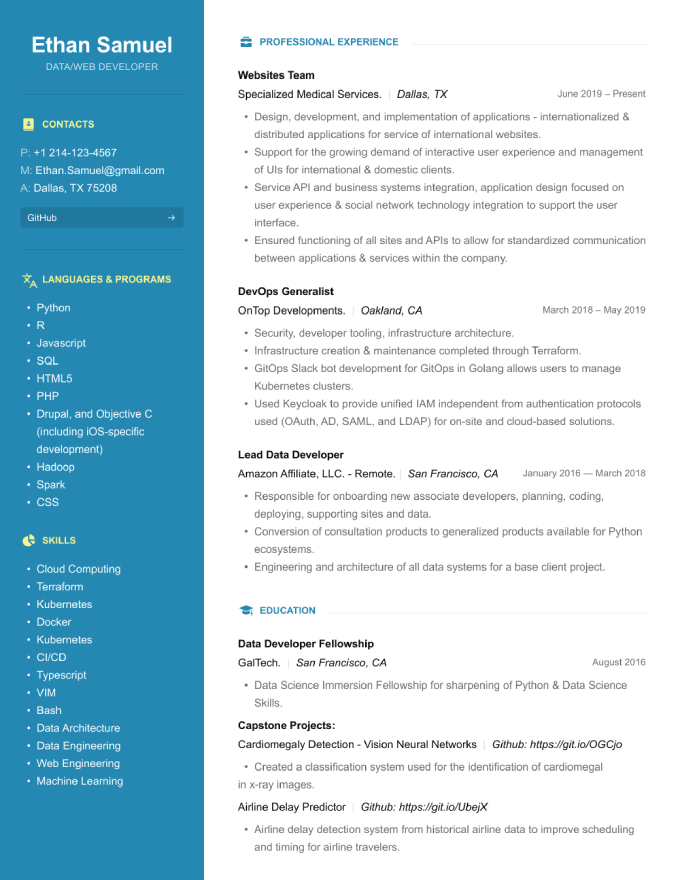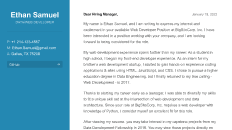Do you like this post?
Hello there.
How can we help?
How can we help?
Back
How do I create a resume?
How do I create a resume?
Creating a resume with ResumeKit.com is as simple as 1-2-3. First, you need to choose the job you want to apply for. Second, see what skills and experience they expect from applicants. Make a list and compare it to your personal skills and achievements. Third, follow the simple steps in the resume builder wizard.Make sure that your resume contains only relevant information. Also, remember that recruiters prefer one-page resumes. That's it! If you need more information, visit our Blog. There is an answer to practically any question - resumekit.com/blog/
What if I need cover letters for my resumes?
What if I need cover letters for my resumes?
A cover letter doubles your chances of catching the HR’s attention, so don't skip it. Here on ResumeKit, we have a matching cover letter template for every resume. Our Cover Letter Builder will lead you through writing the perfect letter section by section to help you stand out among other candidates and get an interview invitation in no time.
What does ATS-friendly mean?
What does ATS-friendly mean?
Applicant Tracking System (or ATS) is software for recruiters, HR and companies that helps automate resume processing. It has many functions, and one of them is identifying the best matching candidates. A recruiter fills in keywords that they want to see on the candidate’s resume, such as Web analytics, SEO/SEM, HTML & CSS, etc.Also, there is a tricky part. Some ATS software will not recognize images or other elements applicants may use to make their resumes look nice. The software may corrupt the formatting and make the whole document look messy to the recruiter. An ATS-friendly resume has the right keywords and formatting to make sure it is not filtered out or damaged when processed by the ATS. Using ResumeKit, you can be sure your resume will make the cut.
Why should I use a resume builder?
Why should I use a resume builder?
Using a resume builder makes the process of creating a resume significantly faster and easier. ResumeKit gives you tips for every step of building a resume.First, you fill in all the essential parts that any recruiter expects to see on an application. Then you include some additional information that will make your resume shine bright among hundreds of others. And what’s also great, you don't have to worry about formatting. Our professional designers created the perfect templates, and you can choose any of them with a click.
Is ResumeKit the best resume builder?
Is ResumeKit the best resume builder?
ResumeKit is the first builder created by HR specialists. Recruiters spend about 7 seconds looking at an application before making a decision about the candidate. We'll show you what to do to make your application stand out.
Can I use ResumeKit for free?
Can I use ResumeKit for free?
ResumeKit has a few different tools you can use 100% for free without entering any credit card details. But we will ask you to register with your email address. This way, we can keep your documents safe and available to you at any time and anywhere.Registered Users have an access to creating, editing, viewing and storing of up to 2 documents (1 resume, 1 cover letter).
How can I customize my resume?
How can I customize my resume?
We would love to give you complete freedom, but then you could simply use a plain piece of paper, right?Our resume and cover letter templates were created by professional designers and thoroughly checked by top recruiters. So yes, there are some restrictions, but they are all to your advantage. In any case, you can still choose what information to share, in what order to include the sections on your resume, and which colors to use. We have a variety of templates available for you to work with, and our collection is constantly growing. Give it a try – we are confident you'll appreciate the convenience.
How can I delete my account?
How can I delete my account?
You can delete your account any time you want by following these steps: Log in > Profile settings > Delete account. Please note that after you delete your account, all of your information will be gone with no option to restore it later.
Send us a message
We usually respond within 24 hours.
Thanks for your message!
We will review it and get back to you, if a response is needed.