It’s hard to find a job these days. Your resume can help you get the job or hurt your chances of getting it. Recruiters only look at each application for seven seconds. You should stand out while maintaining a professional appearance. You can do this with the help of resume examples.
They can change how you look for work. Should you use them? Can a current resume template help you get more job interviews? They can, for sure! In this blog, we’ll explore how resume tools can save you time and increase your chances of getting hired.
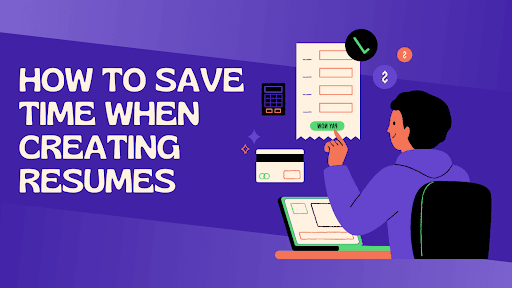
Table of Contents
Tips for Making a Great Resume That Will Save You Time
These simple yet useful tips will help you write your resume more quickly and efficiently.
Use a Resume Template
If you want to save time writing your resume, you can use a template relevant to your field, level of experience, and the job you’re applying for. A resume template can help ensure that your resume has a clear style, layout, and design.
It can also help you decide what to put in each space. Online, you can find both free and paid resume examples. You can also make your own with a word processor or a resume builder. Just make sure to change the template to fit your attitude, skills, and accomplishments.
Use Online Resume Builders
Using online resume makers like ResumeKit can save you a lot of time when creating your resume. Such sites have templates and tools that are easy to use and automatically format items, such as job descriptions, skills, and education. Also, based on the job you’re applying for, they can offer words and skills that will make your resume stand out.
This makes the process faster. These online platforms make the process easier and quicker by providing personalized ideas and features, such as auto-fill, which automatically fills in your information, allowing you to create a professional resume in less time.
Focus on Key Information
When drafting a resume, focus on the most important information for each job you’re interested in. Ensure that your resume’s skills, knowledge, and accomplishments are a perfect fit for the position. First, review the job advertisement and create a list of the most important responsibilities and requirements.
Don’t include anything that has nothing to do with the job you’re going for, such as outdated skills or experiences that do not qualify you for the position.
This will drag down the process and make your resume appear disorganized. For each of your previous positions, describe your most significant accomplishments and talents that can be applied to the current position in short bullet points. Focusing your resume on what is most necessary and beneficial will save you time while also capturing the recruiter’s attention.
Optimize with Keywords for ATS
Another tip for saving time when creating resumes is to optimize them for applicant tracking systems (ATS). ATS is a software program that scans and filters applications based on keywords, qualifications, and relevance.
If your CV doesn’t make it through the ATS, it may never reach a human recruiter or hiring manager. To optimize your resume for an ATS, include keywords relevant to the job description, use a simple and standard font and format, remove images and tables, and save your resume in PDF or DOC format.
Use Bullet Points and Short Paragraphs
Many people make the mistake of using long and dense paragraphs in their resumes, which are difficult to read and skim. A better strategy to save time when creating resumes is to use bullet points and action verbs to highlight your talents, responsibilities, and achievements in each area. Bullet points can help you organize your data and make it shorter and easier to understand.
Action verbs can help you explain your effects and results while avoiding passive and unclear language.
For example, instead of writing “responsible for managing a team of 10 sales representatives”, you may write “managed a team of 10 sales representatives and increased sales by 25% in six months”.
Use Proofreading Tools
Proofreading your resume is an important step in making it look good. Tools like Grammarly and Hemingway can save you a lot of time by quickly finding language mistakes, sentence structure problems, and readability issues. These platforms provide real-time feedback that makes your resume clearer and more logical, ensuring it is error-free and professional. If you only have a scanned or image-based version of your resume, using an image to text converter is a smart first step. These tools let you extract editable text from images, so you don’t have to retype the entire content manually. Once converted, you can easily make updates and use proofreading tools to refine your resume further.
Conclusion
You can save time on your resume writing if you use the right tools and methods. You can make a professional resume faster if you use resume templates or online resume builders and pay attention to the most important details.
If you make your resume work better with ATS, hiring managers will notice it more. Keeping a master resume makes it easy to make changes for future applications. In the end, tools that help you review your resume quickly make it look better. It will save you time and make your resume better if you follow these tips. This will make your job search go much more smoothly.