There are lots of instances where you might need to send a professional email. You may need to contact a business partner, send in a job application, ask for references — and much more.
In fact, according to Statista, a staggering ten billion emails were sent and received every day globally in 2021.
Today, we are looking into how to write a professional email:
- How to get started
- What structure to use
- What to check for before hitting the send button and more
There is also a professional email example you can use as base at the end of this article.
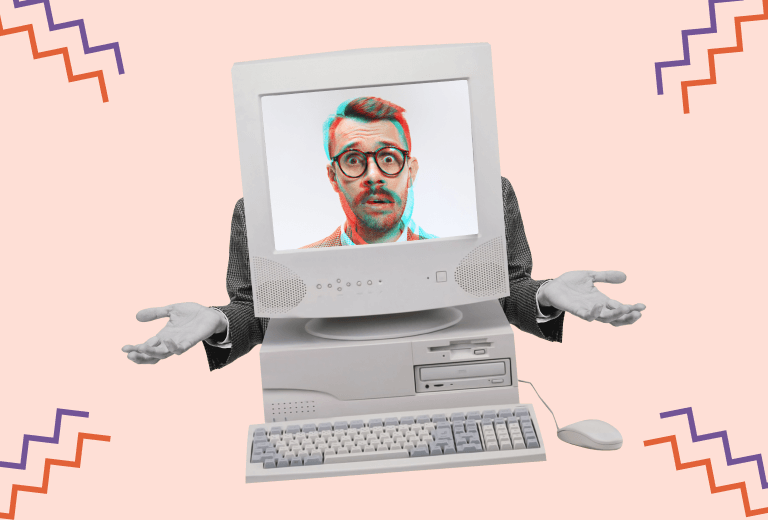
Table of Contents
How to write a professional email: in five quick steps
Here are five quick steps to get you started with professional correspondence:
Set a goal
Before you start writing an email, ask yourself one question: what do you want the reader to do after reading your email. This is the purpose of your email and everything you write next should work towards accomplishing it.
For instance, if you are sending a project for review, make sure to explain what the project is, what kind if feedback you are looking for and how you will use it.
Know your audience
Another thing to keep in mind when writing your email is who you are writing it for. This will determine the tone of your email.
For instance, if you are writing a business email to someone you’ve never interacted with before, it’s best to keep it formal and polished. Avoid including jokes and other informalities in such emails and keep them short and to the point. On the other hand, if you are writing an email to a colleague, your tone may be lighter and more relaxed.
Keep it short
The one very important thing to know when writing any email is that people now have very little time. If your email is too long, there is a good chance that the reader will simply scan through it. As a result, they might miss out on key information or the message of your email may get diluted.
To avoid all of the above, keep your email short and set a clear structure. Do not include too many messages or questions at once.
Once you are done writing your email, go over it one more time. Watch out for
- Irrelevant information
- Lengthy sentences
- Filler words
- Superfluous details — and the like
Run the email through a spell checker
Before you send out your email, make sure it’s error-free. Even a small typo can make a bad first impression. You can check your email manually, just carefully going through each word and paying attention to punctuation. You can also rely on the built-in spell check that is available in most email clients. Alternatively, download a professional spell checker online. Some of these may require a subscription or a small fee, but they come with extra features. Professional editing tools can help you make your email more concise and deliver your message more efficiently.
Be mindful of the recipient’s time
When sending the email, make sure to do so at an appropriate time. If the recipient of your email lives in a different time zone, check what time it is in their part of the globe before hitting “send”. True, most people will only check their email box when they are available. However, if someone is expecting an urgent email, they may have their email notifications on beyond work hours. If what you are sending is not urgent, make sure to wait till the official working hours.
How to format and structure a formal email
There are several key structural components you should include in a professional email:
Subject
Your email should start with a subject. If you don’t include one, your message may not be opened. Or, it may go directly to Spam.
The subject of your email should tell the reader what the email is about. It should be short and to the point — no longer than nine words.
Here are some examples of effective subject lines:
Applying for Head Developer – Rebecca Jones
Thank You – Head Developer Interview
Referred for Head Developer – Rebecca Jones
Greeting
Start your letter with a greeting. If possible, find out the name of the person who will be reading your email. This will help make your greeting more personal. You can often find this information on the company’s website or their LinkedIn page. If you can’t find the information online, you could also reach out to the company directly and ask the receptionist if they can provide the information you need.
Example greeting: Dear Mrs. Jones,
Email body
Make sure to give your email body a clear structure. This will make your email easy to read and scan through:
- Intro
- Why you are writing this email (purpose)
- Thank you (for the person’s time, considering your request, etc.)
If you are applying for a new job, you can put your cover letter in the email body (unless the job description asks you to send it as a separate document).
If you are inquiring about potential job opportunities, specify why you are interested in working for this specific company.
Closing
End your email with a formal closing. These include phrases like:
- All the best
- Best regards
- Cordially yours
- Sincerely yours
- Thank you
- With appreciation
- With gratitude
- And more
Email signature
At the very end of your email, add a signature. Your email signature should include your full name, title (if applicable), a link to your professional website/portfolio/Linkedin page and phone number (if this is how you want to be contacted).
Attachments
If there are attachments that go with your email (resume, portfolio, sample work, etc.), don’t forget to send them. Fortunately, a lot of email clients will now give you a reminder to attach files if you mention the word “attachments” in the body of the email.
Sending a job search email often involves attaching files, a resume, portfolio, or other sample work. Make sure to double-check that you have attached all the files mentioned in your email before hitting the “send” button.
Learn how to write a resume.
Your email checklist before hitting “send”
Here’s a good practice to have. Every time before you hit “send” on an important email, go over it one more time and check for the following:
- Does your email have a subject line?
- Is the email and name of the recipient correct?
- Have you attached all the documents you’ve mentioned in the email?
- Make sure your attachments are properly titled and it is clear to the recipient what these files are.
- Remove any unnecessary information to keep your email as short as possible.
- Check your grammar and spelling or run your email through a spell checker.
- Make sure you are using a professional font and your email has a uniform style.
Examples of professional emails
Professional Email Example #1: job application
Dear Mr. Kemp,
I am writing to inquire about the Marketing Copywriter opening at your company. I was referred to you by a former colleague — Mr.Thompson — who suggested that I might be a good fit for this position.
Here’s a bit about me.
For the past three years, I’ve worked freelance for a number of marketing agencies specializing in sales and advertorial content. I am well-versed in social media and have a portfolio of projects that I have attached to this email together with my resume.
I believe that my experience in marketing and a strong passion for writing make me a good candidate for the Marketing Copywriter position in your company. I would be happy to do a trial write-up upon your request.
Thank you for your time and considering my application. If there is any more information you need, please let me know. I am looking forward to your feedback.
Best Regards,
Jeana Thompson
_________________
Jeana Thompson
jeana.thompson@email.com
555-123-3245
linkedin.com/in/jeanathompson
Professional Email Example # 2: asking someone to be your reference on a resume
Dear Ted,
This is Michael, your former colleague at XYZ Company.
I hope you are doing well. Last time we talked, you mentioned you were planning to go on vacation. How did it go?
I am reaching out to ask you to be a reference on my resume. I am now applying for a job at ABC company. If you remember our conversations, this has been a long-term ambition of mine.
I am currently going through interviews and there is a chance I may be asked to provide references — which has made me think of you.
I feel that as my supervisor of almost five years, you’ve come to know me quite well professionally. And I was hoping you could talk to my potential new employer about my performance as your head developer.
I’ve attached my resume and the job description to this email so that you have an idea of what providing a reference may involve. Let me know if you need any more information.
Please feel free to tell me honestly how you feel about it. I will completely understand if being a reference to someone is not in your current plans.
Thank you for considering this. Hope we can talk soon.
Best wishes,
Brian
(646) 980-3841
briansommers@gmail.com
Learn more about how to ask someone to be a reference on a resume and how to list references on a resume.
Professional Email Example #3: vacation request
Subject: vacation request for July 15-20
___________
Dear Ms.Jones,
I am writing to request a vacation from Wednesday, July 15th to Monday, July 20th.
Needless to say, all my current projects and pending tasks will be completed well in advance before these dates.
Looking forward to your approval.
Sincerely,
Jessica Martin
Sales Manager
We hope you’ve found some useful tips on styling and structuring a professional email in this post. You can also use the examples we’ve provided here as base when composing your own email. However, it’s essential that you fully customize what you are writing to your own situation.
Always keep these three things in mind:
- Why you are writing
- Who you are writing to
- What you want them to do after reading the email