If you want a simple way for more recruiters to see your LinkedIn profile, you need to pay attention to your headline. And the reason is quite simple: it’s the first thing they see.
However, the LinkedIn headline for job seekers is usually overlooked. And that may be costing you your dream job!
The LinkedIn headline is your personal ad. That’s why you should write it like a mission statement, entailing who you are and why recruiters shouldn’t scroll over your profile.
That said, there is no one-size-fits-all formula for a great headline. So, this guide will give you different tips and examples to help you write the best LinkedIn headline for job seekers.
Let’s dive right in!

Table of Contents
How to Write a LinkedIn Headline for Job Searching
Did you know that hiring managers value headlines 46% more than your experience? That’s why it’s essential to tweak your LinkedIn headline every so often. Your LinkedIn headline should tell recruiters about who you are, what you do, and how you can bring value to a company.
Related: How to Remove ‘Open to Work’ on LinkedIn
You can increase your LinkedIn profile’s appeal to potential employers by including relevant keywords in your headline. And remember to write in the language of your target audience.
If the headline is properly written, it’ll prompt recruiters to visit your profile.
Here are tips to make writing your LinkedIn headline easier:
1. Show Your Value Proposition
Including your value proposition in your LinkedIn headline for job seekers is essential, although your relevant skills and roles are necessary too.
Tell recruiters and potential employers what value you can bring to their company if you want to stand out.
You can increase the number of recruiters who contact you on LinkedIn by crafting an attention-grabbing headline.
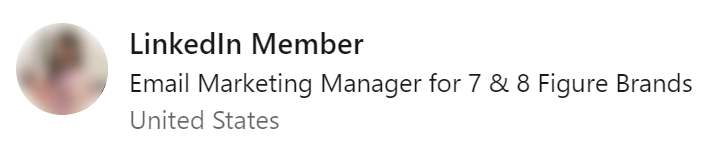
Experiment with several headline versions to see if you can enhance the number of views. And you should ideally include any statistics about your accomplishments.
Examples:
I help clients generate 15K-20K every month through video ads.
B2C sales rep | Generated $3.45M for MailDuck in 2020
2. Tailor the LinkedIn Headline to Your Audience
Are you familiar with “account rep,” “business development rep,” or “sales development rep?” Sometimes, some people even use their respective abbreviations like AR, BDR, or SDR.
This is bad practice. Even though some people may be familiar with the terms, recruiters may not know they are codes for “sales experts”.
It can be misleading and may cause the hiring managers to check other LinkedIn profiles while skipping yours.
Remember that these recruiters are time-bound, so you should be as direct as possible. Use headlines that everyone will recognize, such as Sales Manager, Sales Representative, or Sales Director.
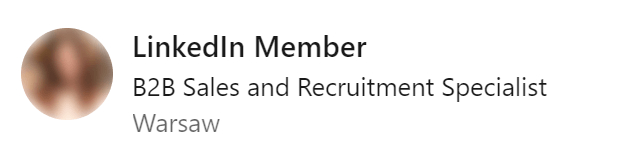
Including “sales” in your LinkedIn headline will make it easy for recruiters to find you.
Also read: Should I Go to Work Today?
3. Try Not to Brag
Showing off your unique selling point can easily cross the line into boasting. If you want to avoid sounding like a know-it-all, don’t use exaggeration.
Don’t use the following adjectives in your headlines if you want to sound authentic:
- Competent
- Dedicated
- Amazing
- Gifted
- Smart
Some of these adjectives may describe you, but they appear arrogant and boastful. You need to appear genuine if you want recruiters to take an interest in your profile.
When crafting LinkedIn headlines, a good rule of thumb is to show, not tell.
Show recruiters that you are committed to your work rather than just telling them you are. For example, you can say that you contributed 50% to the growth in sales at your company.
The best way to impress hiring managers is to highlight your accomplishments and relevant work experience. Let your work speak for itself.
If you want to attract the attention of recruiters and potential employers, that’s what you should emphasize.
4. Don’t Use LinkedIn’s Default Headline
LinkedIn generates a generic headline for your profile based on the information you provide in the “About” and “Experience” sections. These default headlines list your most recent position or degree but don’t say much about you.
For example, if your last position was a sales analyst, your LinkedIn profile may read “Sales Analyst at PinkBird Company.”
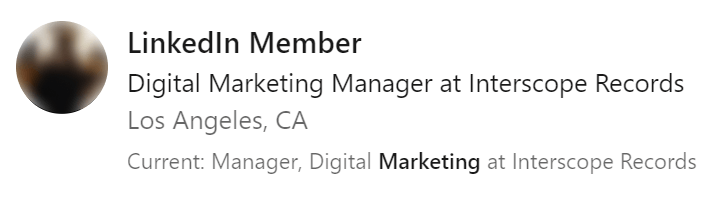
That headline doesn’t do a good job of showcasing your skills and experience. So it’s advisable to create and regularly update your LinkedIn headlines.
Also Read: What to Do When You Hate Your Job – 10 Great Tips
Best LinkedIn Headline Examples for Job Seekers With Experience
Since 95% of employers use LinkedIn to find potential candidates, it’s crucial to craft an excellent headline.
You need a headline that sells your value and contains relevant keywords. These keywords will help you appear in searches if you want to stand out.
Here are some of the best LinkedIn headline examples for job seekers. Choose the one that fits your industry or field.
Headline Examples for Job Seekers Who are Unemployed
1. Preferred Role Keywords | Value Offer to Employers | Call to Action
Examples:
Graphics Designer | I help businesses create images that lead to more sales and conversions | see my portfolio below
Digital Marketer | I help businesses increase their lead generation with low CPAs | check out my testimonials below
2. The Position You Want | Qualifications | Problems You Can Solve
Examples:
Business Analyst | MBA | Using business analytics to make better decisions
Talent Developer Leader | SHRM Certified Professional (SHRM-CP) | strengthening organizational performance
3. The Position You Want | Measurable Previous Achievements
Examples:
Sales Manager | generated about $7 million in ad revenue in 2021
Chief Financial Officer | managed team budget with a 1% budget variance
LinkedIn Headline Examples for Students
1. The Position You Want | Keywords Specific to Your Industry | Hard Skills
Examples:
Financial Analyst | Forensic Accounting & Auditing | cost accounting
Software Engineer | Full Stack Engineer | App building in Java and rails.
2. Area You Studied | Career Objective | Notable Achievements
Examples:
Engineering Student | Mechanical Engineer | GPA 4.5
Columbia University Student | Personal Injury Lawyer | GPA 4
3. Include Your Aspirations and Goals
Examples:
Sales Manager dedicated to helping businesses increase your annual sales
Project manager | Helping companies boost their efficiency
Also Read: I Quit My Job and Ruined My Life. What Should I Do Next?
Headline Examples for Job Seekers With Little or No Experience
If you have little to no job experience, check out these LinkedIn headline examples for job seekers:
1. Recent_Graduate With a Focus on_and_.
Examples:
Recent finance graduate with a focus on budget analysis.
Recent business graduate with a focus on economics and advising services
2. Title | Your Skill Set | Seeking Entry-Level Jobs
Examples:
Sales Representative | Generating Leads | Seeking Entry-Level Sales Representative Position
Developer | Javascript | Seeking Entry-Level Programming Position
Choose the Right Keywords for Your LinkedIn Headline
A catchy and keyword-rich headline is important because it’s the first impression people get of you. In this section, we’ll show you how to conduct keyword research and choose the best keywords for the LinkedIn headline for job seekers.
1. Determine the Message You Want to Communicate
Decide what you want recruiters to take away about you when they read your headline. For example, are you a professional in a specific field? Do you have a particular skill that separates you from the crowd?
After settling on what you want to say, create a list of keywords that you’ll use to convey that message.
2. Determine the Impression or Statement You Want to Make
Consider the statement you want to make. Have you established yourself as a pioneer in your field? Expert in this field? Also, consider the search terms your target market will use to find you.
You can take advantage of this information by using it to improve your keyword selection.
Knowing your professional position and the message you want to deliver can help you to generate ideas for the right keywords.
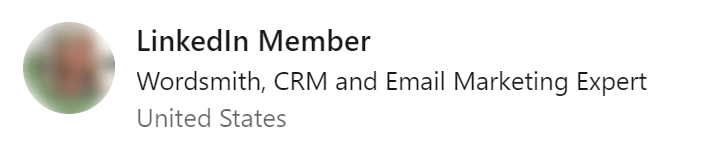
It’s also helpful to scan the headlines of other professionals in your field using LinkedIn. Which phrases do they frequently use? Which features specifically set them apart?
3. Let Your Headline Reflect Your Overall Brand
Finally, remember that your headline represents your brand as a whole. So it’s essential to select keywords that describe your work and convey what you are as a professional.
If you want to know what recruiters are looking for in your field, a quick Google search will tell you. That will help you create a better LinkedIn headline to boost your profile’s visibility in Google search results.
To perform keyword research for LinkedIn, you should use tools like Google’s Keyword Planner.
With some time and thought, you may find the ideal group of keywords to include in your LinkedIn headline.
As a result of your hard work, more recruiters will view and visit your profile.
Also Read: How to Stay Productive When There’s Nothing to Do at Work
Linkedin Profile Tips for Job Seekers
You probably know that having a good resume is crucial while looking for work. However, most job seekers don’t know that LinkedIn profiles are just as important.
One way to think about your LinkedIn page is as an online resume. It’s a summary of your professional background that you can share with prospective employers.
Additionally, a well-written LinkedIn profile can set you apart from the competition in the modern job market.
Use the tips below to improve your Linkedin Profile.
Also read: How to Use Indeed Advanced Search
1. Add a Telling Profile Image and a Professional Profile Picture
To make an excellent first impression, use a meaningful cover photo because that’s the first thing people see when they visit your profile. Also, make sure your cover photo is the correct dimensions.
While 1584x396p is the official size, a significant portion of the image will get cropped when you view it on a mobile device. So 1000×140 is the ideal option.
Use an image that speaks about who you are. It can be your:
- workplace,
- a banner listing your accomplishment,
- a favorite quote, or
- your contact information.
Always use a high-quality, professional photo as your Linkedin profile picture. Make sure it’s a high-quality picture, preferably a headshot against a plain background.
Also, when cropping the image, your face should occupy roughly 60% of the frame, as recommended by LinkedIn.
2. Create an Exceptional Summary.
Crafting a compelling description for your LinkedIn profile is critical because it’s the second thing a recruiter will read after your headline. You can tell your story in your profile’s “summary” or the “About” section.
Furthermore, introduce yourself. Who are you, and what do you do as a professional? What value can you bring to the company you want to work for?
Include a bulleted or numbered list of your most relevant work experience, education, and talents.
Also, add a call to action at the end of your profile and encourage recruiters to contact you with potential job openings.
3. Create a Unique Custom URL – It’s Free
When you first sign up for LinkedIn, the platform will produce a URL for your profile. But this URL is very clunky, consisting of a long string of random numbers.
A name-only URL makes it much simpler to remember, type, and pass along to others. So, get a short, memorable URL that others will want to pass along because you may be sharing the URL a lot.
Here’s how to change your URL:
- Head to your profile
- Click “Edit public profile & URL” at the top right of your profile page.
- Click the edit button that looks like a pen
- Add your first and last name.
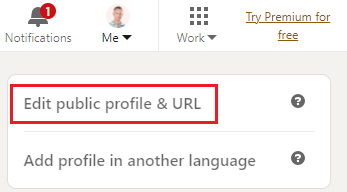
4. Use Endorsement Recommendations
As a LinkedIn member, you can easily add credibility to your profile by endorsing the work of another professional. Experts in your field can recommend you for specific skills, but it’s up to you to include those skills in your profile.
Your endorsements will come in due time if you actively seek out colleagues to endorse you and if you don’t exaggerate the skills you possess.
Final Thoughts
To write the best LinkedIn headline for job seekers, start with catchy, concise, and honest headlines. Avoid using clichés and generic terms, and use facts that show who you are and what you care about.
When you do that, recruiters and potential employers will notice you and be more likely to offer you a job.
Finally, always remember to update your LinkedIn profile and resume. Add new content regularly, such as articles, videos, and infographics, to show recruiters that you’re active on LinkedIn.