A resume header is the most basic element of your resume. It’s short and easy to write — but you should never leave it out. A resume header is what the hiring manager will see first — and there are ways to make it more effective. This is what we will explore today.
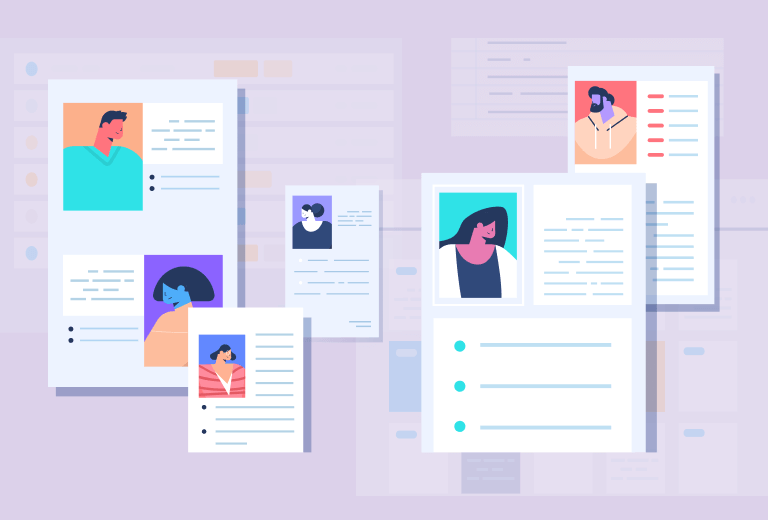
Table of Contents
Resume header examples 2022: formats, contents and useful extras
First, let’s take a look at some of the most popular ways to format and structure your resume header.
Basic resume header
A basic resume header is a standard header that uses a horizontal layout. These types of headers are simple, easy to read and exactly what the hiring manager expects to see when looking at your resume.
A horizontal header typically includes just a few lines — but there is also plenty of space for adding extra information (LinkedIn profile, portfolio link, etc.).
Two-page resume header
If your resume is two pages long, it’s best to have a resume header on each page. This can help avoid confusion and clearly indicate to the hiring manager that this is the second page of your resume. You can use the same header on both pages — and if you do, make sure that the headers use the same format. You can add the words “page two” to the header.
Now, in most cases, it is recommended to keep your resume to one page. Hiring professionals are very busy people and it’s always best to make their job easier by only including relevant experience and skills into your resume.
However, if you are an experienced professional applying for a senior position or if the nature of your industry requires a lot of detail, you may go with a two-page resume. In most cases, a two-page resume format is suitable for professions like financial or business analyst, business executive or senior manager, computer science/IT specialist and more.
Vertical resume header
If you are looking for a more modern way to style your header, you can try the vertical resume header format.
In this case, instead of the traditional horizontal header, you will place all of the same information in a vertical bar that runs alongside the main text of your resume — to the left or to the right.
This header format is a good option if you want to include more information into your header. You can also add a brief professional introduction to this section. It’s also a good way to make your resume stand out among other applicant resumes who will probably be using standard headers.
However, do keep in mind that vertical resume headers are typically considered less formal. Because of this, they are generally more suitable for more creative and less formal professions. If you are applying for a job in law or finance, a traditional header may be more appropriate.
What your resume header should include
In most cases, your resume header should include the following basic information:
Name
While this is the most basic text in your whole resume, it is also essential and very important. Your name is the only way to tell your resume apart from the many other resumes the hiring manager will need to go through. For your name, use the biggest font in your resume — you can also highlight it in bold. If you have several last names (for instance, married name and maiden name), use the one that you have been using the longest in your professional career and that is the most searchable online. Make sure the name you use in your resume is consistent throughout other related documents (like your portfolio) and professional social media (like LinkedIn).
Title
This is another small but very important resume header element that shouldn’t be overlooked. Make sure to add your title next to your name in a smaller font. This can be something simple like “writer” or “software developer”. However, if you have relevant professional credentials to include, make sure to mention them as well — for instance, “certified public accountant (CPA)”.
Address
Adding your address to the resume header is optional. To the hiring manager, it can indicate how close to the company office you are located and how long your daily commute might take. If you think that this information may work against you, you can choose to just add the country/city to your resume header without any further details.
You can add your address on your resume next, though it’s okay (and often preferable) to leave it off. A hiring manager may count a long commute as a point against you. You can just list the same city as the job, without a street address.
This part of your resume header is also a good place to indicate whether you are open to relocation. If you are, simply, add the words “open to relocation” next to your address.
Phone number
Include the phone number where you can always be reached. If you are located in a different country, including the country code. Note that the hiring manager can call you on this number at any time to confirm resume details or to schedule an interview. Make sure to use your personal number instead of your current work number.
Email is another common way for hiring managers to reach out to applicants.
Make sure to include a professional email address. If you don’t yet have one, create a new email account specifically for this purpose. You can use the simple name.surname@gmail.com.
Avoid using informal or personal email addresses like “funblonde1990@yahoo.com”. Once again, use your own personal email address instead of the company email address that you may be currently using.
Additional information that will make you stand out
The basic information to include in your resume header are your name, title, address, email and phone number. However, you can also add a few effective extras to make your resume stand out:
- A link to your professional website. If you have a professional website dedicated to what you do or an online resume, make sure to add an active link to it to your header.
- A link to your online portfolio. If you have a collection of your work available online, adding a link to it in your resume header is definitely useful.
- A link to professional social media. If you are actively using a social media network for professional activity, add a link to your profile to the resume header. This can be a link to your profile on LinkedIn, GitHub or even Facebook. If you do decide to add this link, make sure your profile on the social media network is complete and will be a favorable representation of you as a professional.
- Adding a picture to your resume header is also an option if you are applying for a job in a European country. In the United States, on the other hand, adding a picture is neither necessary nor recommended due to anti-discrimination laws.
How to make your resume header ATS friendly?
ATS or Applicant Tracking Systems are programs that hiring managers use to sort through the many applications they receive. The software uses specific keywords and other filters selected by the hiring manager to quickly scan a resume and see if it fits the basic requirements. If it doesn’t, the resume may not even make it to the hiring manager’s desk.
Learn more about Applicant Tracking Systems: What is applicant tracking system? How does it work?
To make your resume header ATS-friendly, make sure to use the same keyword and titles as used in the job description. For instance, if the job ad mentions looking for a “software developer”, use “software developer” as your title in the resume header. Also, because Applicant Tracking Systems are generally set up to recognize the most popular and basic formats and fonts, use a standard horizontal header and a typical font like Arial or Times New Roman. If you are looking for more ideas, check out The Best Fonts for Your Resume in 2022.
Summing things up
The header is the simplest and shortest part of your resume. But this doesn’t mean that it should be overlooked or taken lightly. A resume header can be an effective tool to make a great first impression on your potential employer and make the hiring manager much more interested in the rest of your resume. To make a lasting impression, here’s how to write a resume.