Let’s talk about how to write a perfect resume.
You definitely need a resume that stands out from the crowd by effectively showcasing your most marketable skills and expertise.
A good resume will help you secure interviews and land the job of your dreams. But how do you do that?
We’ll go through each section and detail everything you need to know. We’ll also include good examples to help you increase your chances of landing a job
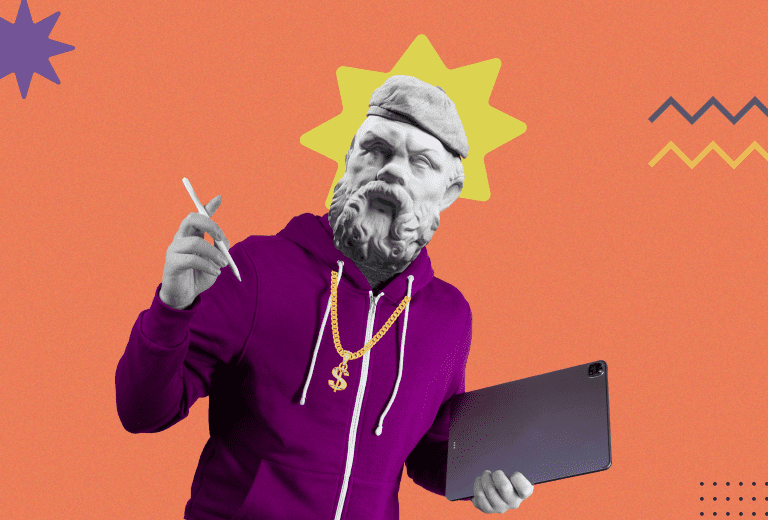
Table of Contents
How to Write an Effective Resume
Nowadays, a resume is a requirement to be considered for professional positions in a competitive job market. But recruiters often give resumes a skim-read, spending only 7.4 seconds on average. About 250 applicants apply for every open corporate position, but only 4-6 will be interviewed, and one will be hired.
If your resume can’t get the recruiter’s attention in those first few seconds, they will probably never give it a second look. This is why creating a strong resume should be your first priority.
There are several free tools (more on that later) that can help you structure and format a resume, including a word generator for brainstorming strong descriptions. But the most effective way to create an eye-catching resume is using a professional resume template. This is why we recommend a resume builder like ResumeKit. Use a resume builder that gives tips and suggestions if you’d rather have a tool to do the heavy lifting. Also, some companies like Adobe Express have a cv builder for a seamless experience in creating a polished and professional resume.
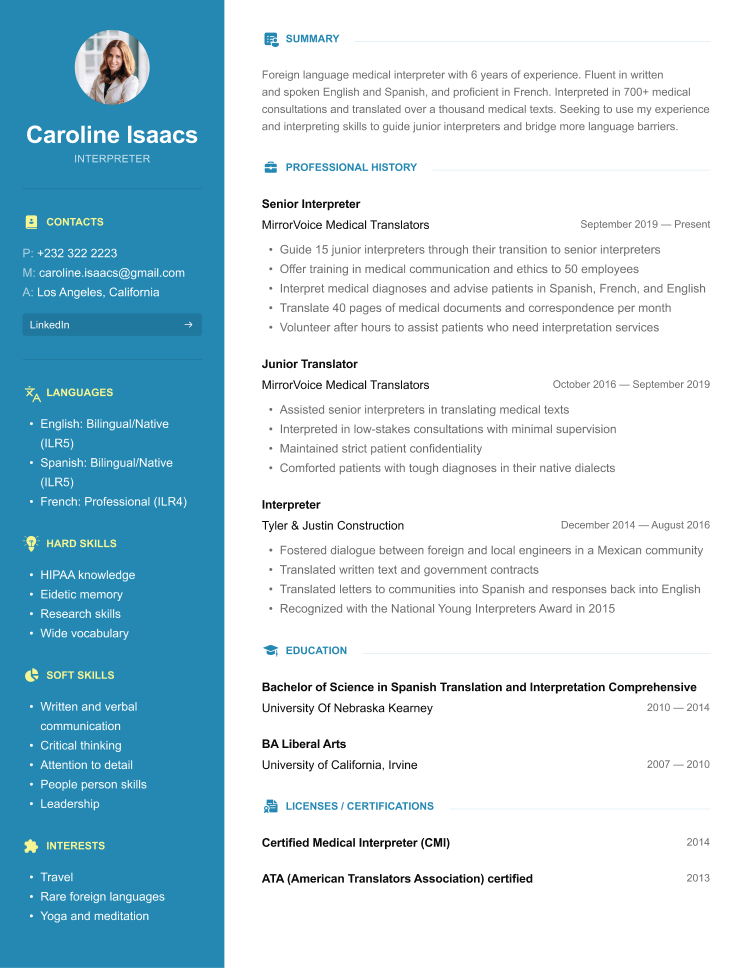
Step 1: Choose the Right Resume Format
There are different resume formats, and each of them serves different purposes.
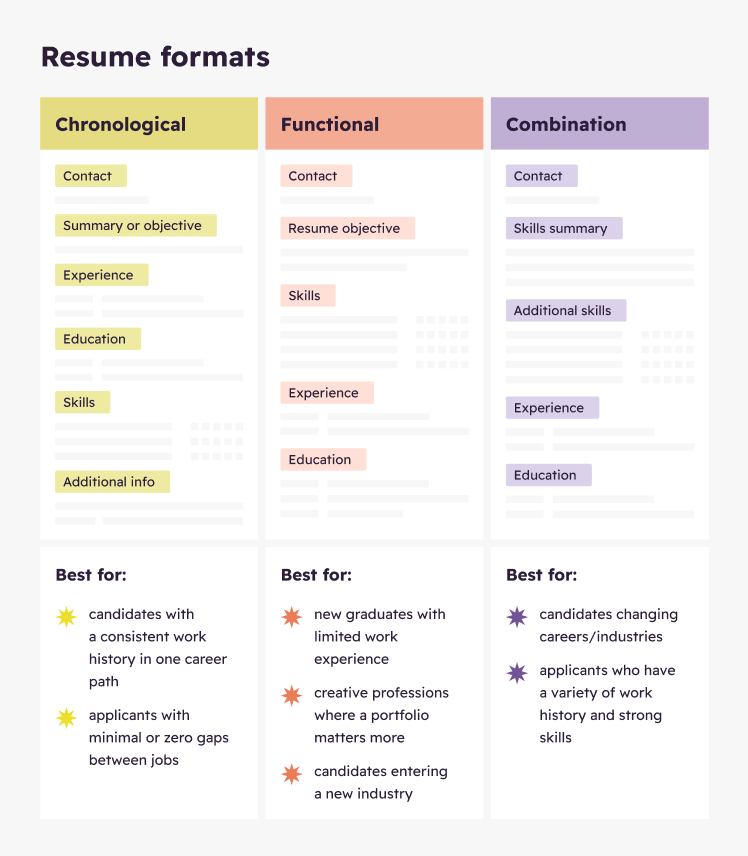
The Chronological Resume
The most widely used resume format is the chronological resume. It’s traditional to list your most recent job first in the experience section. From there, you list your job experience in descending order.
You should highlight your seven to ten years of relevant work experience and any awards or recognition you may have received.
Both work and academic history on a chronological resume will typically be presented in reverse chronological order.
The Functional or Skill-Based Resume
The emphasis of a functional resume is on the applicant’s relevant skills rather than their previous experience. So it promotes your skills to the job position you are applying for.
The Combination Resume
Another way people learn how to make a resume is to combine elements of chronological and functional formats. Your relevant skills and work experience can be spotlighted in this resume format. Your work experience and skill set will take most of your resume. So you’ll have to cut out optional sections like volunteer work, summary statement, or special interests.
This guide focuses on the reverse-chronological resume format. It is the standard format and is more familiar to most hiring managers. For a long time, this resume style has been accepted practice across all professions and fields. 90%+ HR managers use Automated Tracking Systems (ATS) and a standardized application form helps stick to a more conventional format.
Step 2: Choose the Right Resume Layout
Here’s how to write a resume with a suitable layout:
Use a Professional Font for Your Resume
A professional resume should be written in a formal, easy-to-read font.
Arial, Times New Roman, and Georgia are the best options whenever possible.
You should only consider experimenting with a non-standard resume font if you apply for a position in an artistic field. And that can be a hit or miss, so you should stick to the classic fonts.
Also, your resume’s paragraph font size shouldn’t be smaller than 10.5 points or more than 12.
Align Your Text to the Left
You should always align the content of your resume to the left. You can choose to center-align the information in your header, though. However, most of your information should be aligned to the left to make it easy for hiring managers to read.
Limit Your Resume to One Page
If you want to highlight your impressive qualifications without overwhelming the reader, stick to one page. Besides, one-page resumes are preferred by most recruiters because they are simpler to review.
You can get away with a two-page resume or more if you have over 10 years of relevant professional experience.
Choose a 0.63” By 1” Margin Size
A resume should have 0.63″ left and right margins and 1″ top and bottom margins. You can fit more information on the page, yet your resume will still be easy to read if you choose this format. Strike the perfect balance.
Step 3: Put Contact Information on Your Resume
Hiring managers use your name, phone number, and email address to contact you. This includes setting up interviews and completing any necessary paperwork.
Here is what you need to include in your resume’s contact information.
Include:
- Full Name (e.g., Mary Stuart)
- Email Address (marystuart@resumekit.com)
- Phone number (e.g., 014 567 8900)
- Location (e.g., Chicago, IL)
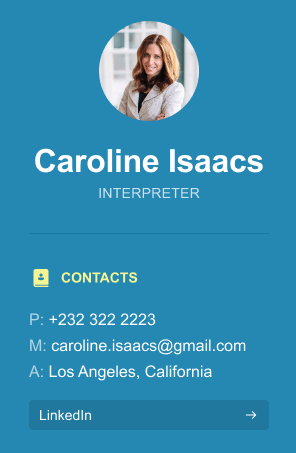
Optional Information:
- Linkedin (e.g., linkedin.com/mary-stuart)
- Professional Title (e.g., Digital Marketing Manager)
What NOT to Put in Your Contact Information
Unprofessional Email Address. Use formal emails like marystuart@gmail.com, NOT mary.stuart.ladybee12@gmail.com.
Date of Birth – The HR manager doesn’t need your date of birth unless it’s a requirement of the position you are applying for. Some job positions come with certain age restrictions. So it makes sense if the recruiters ask you.
Step 4: Prepare a Resume Summary or Objective
Before we go any further, remember that resume summary and resume objective are two different things. However, both aim to sell you to a prospective employer and offer a brief introduction to your resume.
Resume Objective
A resume objective focuses on the skills that make you the right candidate for a position. It includes keywords from the job description and outlines qualifications that make you valuable to the company. The resume objective also includes the type of work you’re interested in.
Use Resume Objective when you apply to make a career change or have insufficient experience for the desirable post.
Example:
Self-driven person looking for a job as Social Media Marketing Manager. Created and oversaw three local businesses social media accounts for nine months. Gained 5,700+ followers for a fashion’s Instagram account using content creation knowledge. Hoping to assist Company X by enhancing its social media presence and brand exposure.
Resume Summary
A resume summary provides an overview of relevant work experiences relevant to the advertised position. It shows what you’ve already done in that position and what you can do in the advertised position.
Use Resume Summary for all basic cases when you perfectly fit mentioned experience, skills and don’t want to change your career (better use Objective in this case).
Example:
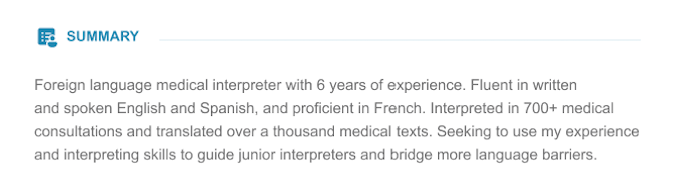
Enjoy lots of great features ResumeKit has to offer and save loads of time: generate a resume summary and objective with this AI-powered builder in just a few clicks.
Step 5: List Your Work Experience and Achievements
How you list your work experience will depend on the job you’re applying for and the skills you want to highlight. The steps to list your work experience are as follows:
- List your work title
- Include the name of the organization you worked for
- List the employment dates (You can include only the month and year)
- List your location (optional)
- Provide a bulleted list of your top three to six accomplishments
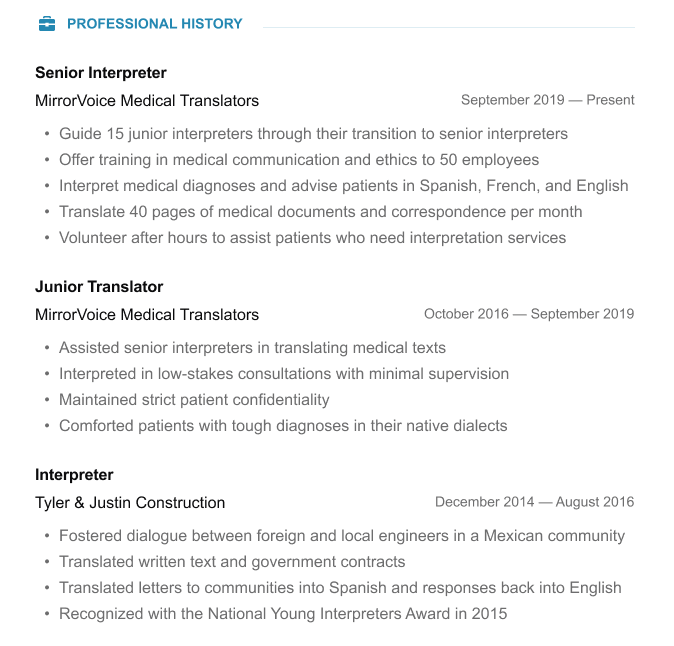
Start With Your Most Recent Work Experience
You should list the most recent work experience first, followed by the rest of your work experience.
Check the example below:
PROFESSIONAL WORK EXPERIENCE
Work Title 1
Company, City, State
Start Date – End Date
- Your recent work experience
Work Title 2
Company, City, State
Start Date – End Date
- Your second recent work experience
List Your Work Achievements
Don’t just include your responsibilities on your resume. Instead, highlight the results you’ve achieved. Accomplishments show that you’ve met expectations with your previous employer.
It shows that you’ve exceeded them, which is even more valuable to a prospective employer.
Generally speaking, there are three parts to any professional achievement:
- Using a specific skill
- Achieving a clear, quantitative result or benefit
- Doing specific activities
The ‘What? So What?’ formula provides the quickest and easiest method to describe achievements. It consists of two questions:
- What did I do?
- So what? What was the measurable outcome?
What did I do: Developed inventory software for my company.
So what: Saved Company X money, time, and resources.
Measurable outcome: Developed a complex inventory software, saving Company X time and money.
Create a List of Bullet Points Tailored to the Position You Want
Even if you’re drafting a general resume, you should avoid using essential bullet points for your work experience. Instead, each bullet point in your work experience section should highlight a different ability or expertise relevant to the position you’re applying for.
You can show that you understand and can meet the employer’s needs by including relevant keywords from the job description in your resume
Start Each Bullet Point with an Action Verb
Use descriptive action verbs at the beginning of each bullet point to highlight your accomplishments in past positions. Some powerful examples of action verbs used to describe your work experience are organized, optimized, and developed.
Tip: try using Harvard Law School’s list of action verbs to get started. Here are a few examples:
Accelerate – “accelerated the growth of my department by bringing in new talent”
Anticipate – “anticipated market changes and budgeted for additional expenses”
Exceed – “exceeded sales goals by 30%”
Generate – “generated additional profits by developing new revenue streams”
Initiate – “initiated technical upgrades to improve customer support response time”
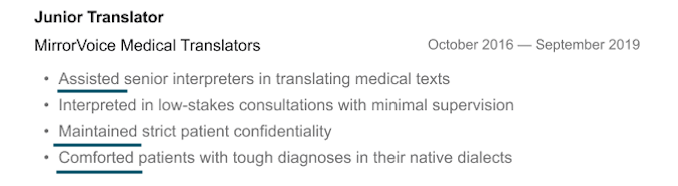
Use Numbers in Your Bullet Points
Quantifying your resume describes your work experience with numerical examples to impress recruiters with your abilities. Include in your resume anything that shows how you improved your performance in your previous jobs.
How Much Work Experience Should You Include in Your Resume?
It’s advisable to include the last 10 to 15 years of your work experience in your resume. However, some jobs, especially in the federal government or academia, often require more in-depth work histories.
Going back another 10 years (for a total of 20 years) indicates continuity and, hopefully, career advancement. So it’d be ideal to include your earlier experience.
Any experience of more than 20 years won’t matter to most employers since it’ll usually be your most junior experience.
If you’re applying for a job that doesn’t specifically need more than 10 years of experience, stick to the most recent 10 years.
Step 6: List your Certificates and Awards
To make your job application stand out to potential employers and distinguish you from other candidates, add certificates, awards, publications and other achievements to your resume.
You must understand when and how to mention your certifications and awards on a job application if you have obtained one or more.
How to Include Awards on Your Resume
Add the following details when you list your awards on your resume:
- The name of the award given.
- Date and year received.
- Quantify the size of the award. For example, the number of nominees or the nature of the competition, such as regional or global.
- The purpose of the award and why you won it.
Add your awards in the section of your resume that’s most relevant. For example, list a professional award in the job experience section and a school award in the education section. When you do that, you put the awards in their proper context.
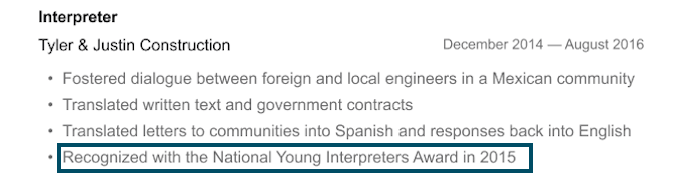
How to Add Certificates to Your Resume
Adding a new section just for your certificates is the simplest and most popular way to include them in your resume. First, add a heading called “Certifications” on your resume, and then add entries beneath it.
Then list each certification under that subheading, preferably in reverse chronological order. In other words, you begin with the most recent certificate and work your way backward.
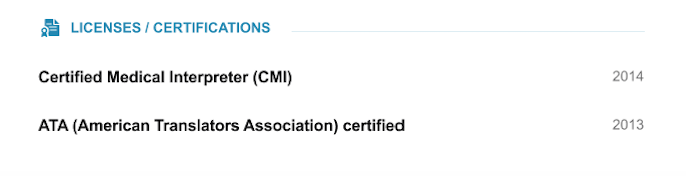
How to Add Publications
You can put a bulleted list in your resume’s “Research and Publications” section if you only have a few publications. However, most resumes have an additional page for publications.
- List publications in APA or MLA format. Science and engineering subjects frequently use the APA style; humanities disciplines like philosophy use the MLA style.
- Beginning with your most current work, list your other publications in descending order until you reach your very first work.
- Leave out any publications that are no longer helpful or relevant to your job or field.
- Include the names of any co-authors in your publication. But make sure to put your name in bold.
Step 7: List Education
Sometimes employers look for candidates with specific degrees, and your resume is the perfect opportunity to highlight your accomplishments in this area.
Regardless of the school you attended, include some list combinations below. But always include your school name and degree obtained:
- Your school’s name.
- Degree obtained.
- Graduation date.
- Your major or field of study.
- GPA if it was above 3.5.
- Achievements, relevant coursework, honors, etc.
Where to Add Your Education on the Resume
When writing your resume, the education part should often appear directly below the work experience section.
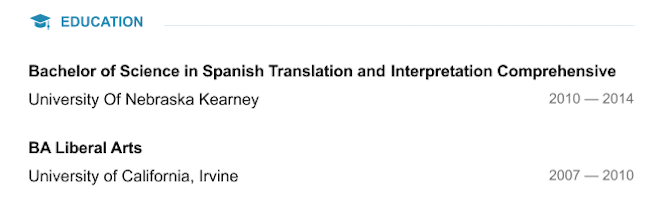
However, you can place it below your resume summary when:
- It’s an academic resume
- You graduated recently
- You’re a professional going back to school
If you have little or no experience, place the education section above the experience area. That will focus the hiring manager’s attention on your value to the organization, not your lack of experience.
Also, keep the education section concise. It’s one of the shortest sections in the resume.
Step 8: List Top Soft and Hard Skills
Your career skills come in two types: hard and soft skills. Let’s go through their differences.
Hard Skills
Hard skills are measurable, quantifiable abilities that you can teach another person. Here, hard skills refer to the technical abilities required for a specific job. You can learn hard skills in a formal setting, such as a school, an online course, or a book.
Examples of hard skills are computer programming, marketing skills, and accounting strategies.
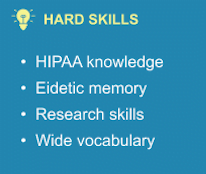
Soft Skills
Soft skills are also called people skills. They are interpersonal and social skills, professional attitudes, and character traits that benefit the workplace.
Examples of soft skills include the ability to work as a team, to be patient, to manage one’s time effectively, and to communicate effectively. In addition, you can obtain soft skills through life experiences or personality traits.
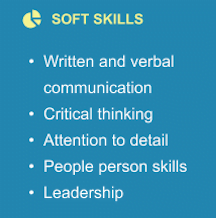
How to List Soft and Hard Skills On a Resume
You should make a solid initial impression on a prospective employer by emphasizing your resume’s relevant soft and hard skills. The following are helpful tips for describing your hard and soft skills on your resume:
1. Include Your Relevant Hard or Soft Skills in Your Resume Summary.
Make sure your resume summary highlights your most exceptional qualifications.
Put your best abilities front and center in your resume summary. Hiring managers read the first part of your resume. So make sure it highlights the talents they care about most.
However, just mentioning talents in your description isn’t always enough. You should also use percentages and numbers to demonstrate that you know how to use your relevant skills in the workplace.
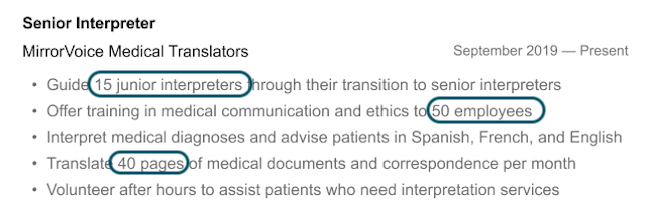
2. Emphasize Your Hard and Soft Skills Many Times.
You can list your soft and hard skills in your resume’s summary and work experience sections. Recruiters usually use Applicant tracking systems (ATS) to filter resumes and assess which prospects possess the necessary skills.
This system treats hard and soft skills as keywords. Then, it ranks applicants based on the frequency with which those keywords appear in their resumes.
3. Refer to the Job Description.
You should always refer to the job description for inspiration when determining which soft or hard skills to highlight on your resume.
In response to a company’s request for a self-starter, your resume could emphasize that you are highly motivated, ambitious, and goal-oriented. Including relevant keywords from the job description in your resume is also a good idea.
Step 9: Add Additional Personal Information
Additional information is any necessary qualifications, skills, or characteristics. It shows that you’re a curious individual with outside passions and can bring a unique energy to the workplace.
It helps if you can relate any extra information to the position you seek. That way, you come off as intriguing and relevant to the interviewer. You can expand your resume with the following sections of information:
- Hobbies
Here are some good interests to put: sports (jogging, team sports, yoga, etc.), creative hobbies (writing, design, etc.), job specific hobbies and interests (coding, learning foreign languages, video editing).
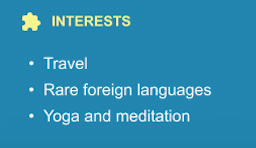
- Languages spoken
Here, you can list the languages you speak and mention your level of proficiency:
Native, Fluent, Proficient, Intermediate, Basic. Or, if the position you are applying for requires it, add specific certification you’ve received.
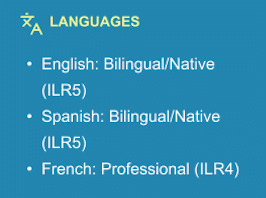
- Personal skills
Think of the personal skills you possess that will make you a better candidate for the job you are applying for: interpersonal skills, attention to detail, natural leadership, etc.
- Volunteer or charity work
If you are passionate about certain social issues and are taking action to make a change, your employer may consider you a proactive and committed individual.
- Personal projects
If you are working on a personal project (writing a book, developing a game, learning a language, etc.) that may be related to your work or demonstrates professional qualities that can come in handy in the job you want to get, add this to your resume.
Step 10: Tailor Your Resume For The Job Ad
When a company advertises a job position, they typically detail the responsibilities of the position. They also include the skills and experiences the candidate must have.
A well-crafted resume shows that you have the skills and have successfully applied them to produce desirable outcomes in your previous company.
Tailor Your Resume for ATS
1. Use the Job Description as a Guide
Job descriptions usually contain the position titles and keywords that the ATS searches for. For example, let’s say there’s a job position for an administrative assistant. If your resume doesn’t include terms like “receptionist” or “data entry,” you may get overlooked, even if you qualify.
So use the job description as a guide when crafting your resume for a specific position. Then, rephrase your skills to include the exact keywords on the job ads.
2. Simplify Your Formatting
Headers and footers are good design elements for creating a human-readable resume. The problem is that they can throw off an automated testing system.
Choose a format that’s as straightforward as possible, even if it reduces the amount of content you may include. For example, instead of listing your credentials and language skills in your header, place them in your talents section.
Save the Resume in Word Document
Unless otherwise specified, a Word document is the best format for submitting a resume. However, there’s no guarantee that the ATS can read the document format, whether PDF, Open Office, or HTML. Your formatting may not be preserved even if it can.
Word documents are a tried and true method due to their widespread use.
Step 11: Craft a Convincing Cover Letter
A well-written cover letter can help you get noticed when applying for jobs. In addition, you can highlight your qualifications for the open position at the organization in this quick document.
In your cover letter, you can explain how your skills and experience can benefit the organization.
Also read: How Long Should a Cover Letter Be?
Who Are You Writing to?
Finding out who you are writing to can help convince them to grant you an interview. In addition, you can find out precisely who will review your cover letter if you invest the time.
If you take the time to tailor the cover letter to the recipient, you’ll make a stronger impact and be able to add more relevant information.
Related: How to Address a Cover Letter. Who to Address?
Be Unique
Recruiters often go through dozens of cover letters before deciding which candidates to invite for an interview. Getting their attention may require you to take an unconventional approach. Try to think of more creative ways to phrase your sentences.
Keep your cover letter free of cliches and other overused phrases. The hiring manager may remember you if you make your cover letter unique.
To read more about cover letters, check out the below guides:
Step 12: Proofread Your Resume
Proofreading a resume is essential when learning how to write a resume. Here are some important points you need to know:
Take Your Time and Read the Resume
Rereading is the first step in resume proofreading, but you should take your time and focus on each word. Our eyes tend to take in large text sections at once when reading. Therefore, you should carefully examine every word and punctuation.
Use a Grammar and Spell Checker to Polish Your Work
Using a spellchecker is a given, but apps like Grammarly can help you avoid typos and enhance your writing’s syntax. However, neither of these methods is 100% accurate. Don’t accept any suggestions the grammar check offers. Instead, look closely and evaluate if you think the suggestion is worthwhile.
Remove Repeated Words
Many resumes contain unnecessarily repeated words that should be deleted. For example, there is no need to repeat the word “skills” three times in your skills section. Some people may use the exact phrases repeatedly without even realizing it.
CV Vs. Resume: What is the Difference?
The main differences between a CV and resume are related to their contents and length.
A resume is a brief 1-2 page document outlining your professional experience and skills.
A CV is a 2-4 page document detailing the history of your academic credentials.
Here’s how a CV and a resume differ:
- Scope: a CV takes an in-depth look at your entire academic career. A resume is a highlight reel of your professional experience and skills.
- Purpose: you need a CV to apply for an academic position or a graduate school program. You need a resume to apply for most other job types.
- Length: a CV is a multi page document — some CVs can be over ten pages in length. The average length of a resume is one page.
Note that in some European countries, the terms CV and resume may be used interchangeably. If you don’t know what document to submit, it’s best to ask the recruiter.
Why Do You Need a Perfect Professional Resume?
Here are the top reasons why you need a professional and well-crafted resume.
Resume Explains Your Relevant Experience and Skills
A good resume explains what you can bring to an organization by outlining your experience and qualifications. It presents your skills and experience in a way easier for hiring managers to digest. That helps them to choose the most qualified candidate.
Effective resumes strategically use color, margins, design, and other formatting elements.
That helps you to showcase important work experience in a way that draws attention to your qualifications and accomplishments.
Show Your Worth to Potential Employers
In addition to listing your experience and skills, a resume should highlight your unique value to the organization. However, there’s a proper way to do it. For example, don’t just say you were the best employee in the sales department.
Instead, say you “increased sales by 10%, bringing the company $200,000 in revenue in one year.” This way, you can show potential employers exactly how much of an impact you’ll have on a similar position in their company.
You can put three or four accomplishments under each experience section if they provide quantifiable data.
The Resume Can Help You Land an Interview
You’ll need a well-written resume if you don’t have a company or a strong reference. So a resume’s primary objective is to get you that interview. That’s why you need to know how to write a resume and be excellent at it.
Top 5 Resume Tips to Help You Land a Job
Here are some of the most effective resume-writing strategies that can help you secure interviews:
1. Include Only Information Necessary for the Job Position
You shouldn’t put every job you’ve ever had on your resume. Likewise, don’t look at your resume as a history of your work experience. Instead, think of it as a marketing document meant to promote you as the ideal candidate for the position you’re applying for.
To increase your chances of getting an interview, you should modify your resume for each job you apply for. That means emphasizing your most relevant experiences and achievements, which may mean excluding previous job experiences.
But keep a list of all the jobs you’ve ever done. We’ll explain more in the next point.
2. Have a Master Resume Close By
It’s a good practice to have a master resume where you keep everything you’ve ever included on a resume. For example, it can include special projects you embarked on, bullet points tailored for different applications, and old positions you’ve held before.
This will make it easy to change the information where necessary, depending on the job you’re applying for. That way, you can copy and paste the appropriate sections from each resume sample to the new resume.
3. Place Important Information “Above the Fold”
You should include your most impressive qualifications, experiences, and accomplishments in the first quarter of your resume. It’ll be the first information the recruiting manager sees, so it should be compelling enough to keep them reading.
That’s why you need to take time and learn how to make a resume that stands out from the crowd. Luckily, this guide gives you everything you need to know. So keep reading!
4. Your Resume Should Be in a Reverse Chronological Order
While the combination and functional resumes are viable options, the tried-and-true reverse chronological structure remains the most effective. This resume format focuses on listing your most recent experience first.
Don’t include a skills section on your resume unless necessary. Otherwise, hiring managers may suspect that you have something to hide.
5. Don’t Go Beyond a Page
Should a resume be on one page? There is some debate on whether a two-page resume is acceptable. But the fact remains that the information should be concise, and keeping your reume to one page is an excellent strategy.
You can also include additional resume pages if you have relevant experience, education, and certifications to highlight. However, if you can give the same information more concisely, do so.
Effective Tools to Help You Create a Professional Resume
You can write a professional resume using a number of free tools. Here are just a few examples:
Google Doc resume templates
Instead of using a standard template in Google Docs, consider using specialized resume templates. While minimal, they are a better choice for building a more professional application.
Canva
Canva is a free, easy-to-use graphic design tool. A lot of people use it to spice up their social media content. But Canva also has a number of ready-to-use resume templates that will make structuring and formatting your resume a breeze.
Hemingway Editor
Your resume should be one page long. If you are having trouble keeping things short, use the Hemigway Editor. The software highlights sentences that are too long and helps you structure your text for better readability.
FindMyProfession
FindMyProfession is a professional resume writing service where your application will be in the hands of professional writers. It may be a good resume writing solution for high-level professionals applying for top level positions.
But if you are not at this stage yet, we recommend using professional resume building software like ResumeKit.
Here are a few tips for choosing the right resume builder:
- Use a resume builder that gives you tips and suggestions and takes all the heavy lifting off your hands and mind.
- Go with a service that gets information from LinkedIn if you’re looking for an automated resume generator.
- It’s always good to have some leeway for originality in resume design is a perk of using an online resume builder.
Take the time to choose a resume builder that works for your situation, your target industry, and your writing style, such as ResumeKit. That will give you a far better chance of getting a callback from recruiters.
Final Thoughts
If you want to know how to write a resume, this guide shows you everything you need to know. However, when completing your resume, you should keep the following in mind.
Make sure to double-check for any mistakes before finalizing your resume. If you must save your resume, PDF or Word are the formats to use.
In a PDF, your formatting will be preserved even if you use fonts that aren’t present on the recruiter’s computer. That ensures that your document is displayed accurately.
If the job posting specifies a format for resumes, such as Microsoft Word, then use that format.
I visited a lot of website but I believe this one holds something extra in it in it
Hi!
Glad to hear you enjoyed the article.
You can also find some resume examples here.